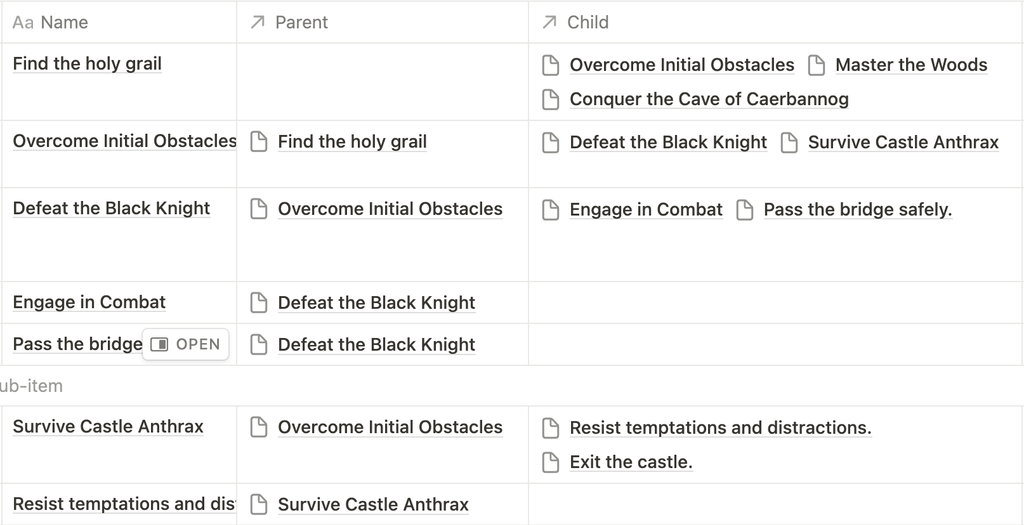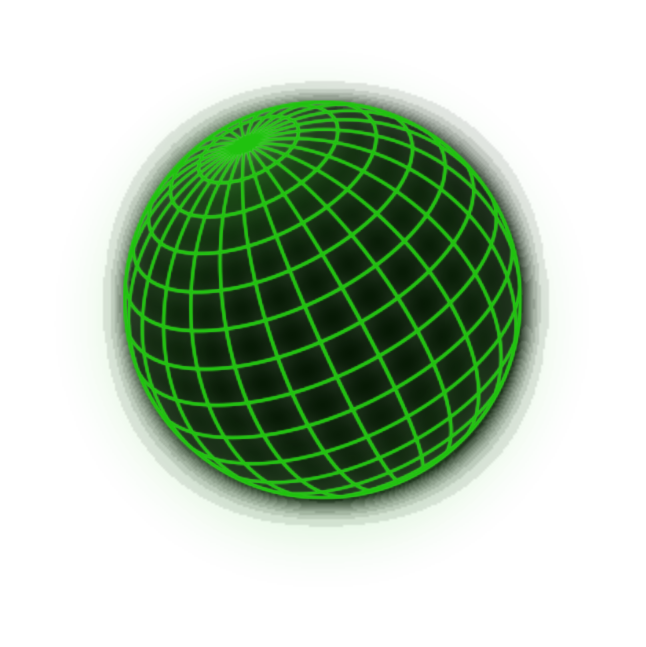Notion is a powerful tool that allows anyone to create completely customizable workspaces for any activity you could think of. It is quick and easy to learn, and they offer a generous free pricing tier. If you are unfamiliar with software like Notion, it is recommended that you watch one of several available introduction videos which can be found here: link to resource db
Quest System
Quests are composable system for both creating and completing syllabi within Notion. You can create sharable public quest templates, or build a quest that’s specific for yourself or your group.
Logs are meant to be used during each study session to track progress, create a record of work, calculate total time spent, and build an academic portfolio.
Quests - the highest organizational unit, sets the overall objective.
Milestones - organize projects into progressive steps.
Projects - objective focused collections of tasks.
Tasks - specific directives related to the completion of a project.
Reflection - an opportunity to be mindful of your progress and complete a regular review of your challenges and successes.
Log - a quick record of your progress after a work session. Should be used to create a record of your work and can be attached to any page type.
Submission - a page that completes a requirement for any page type. Meant for a ‘final product’ of some type.
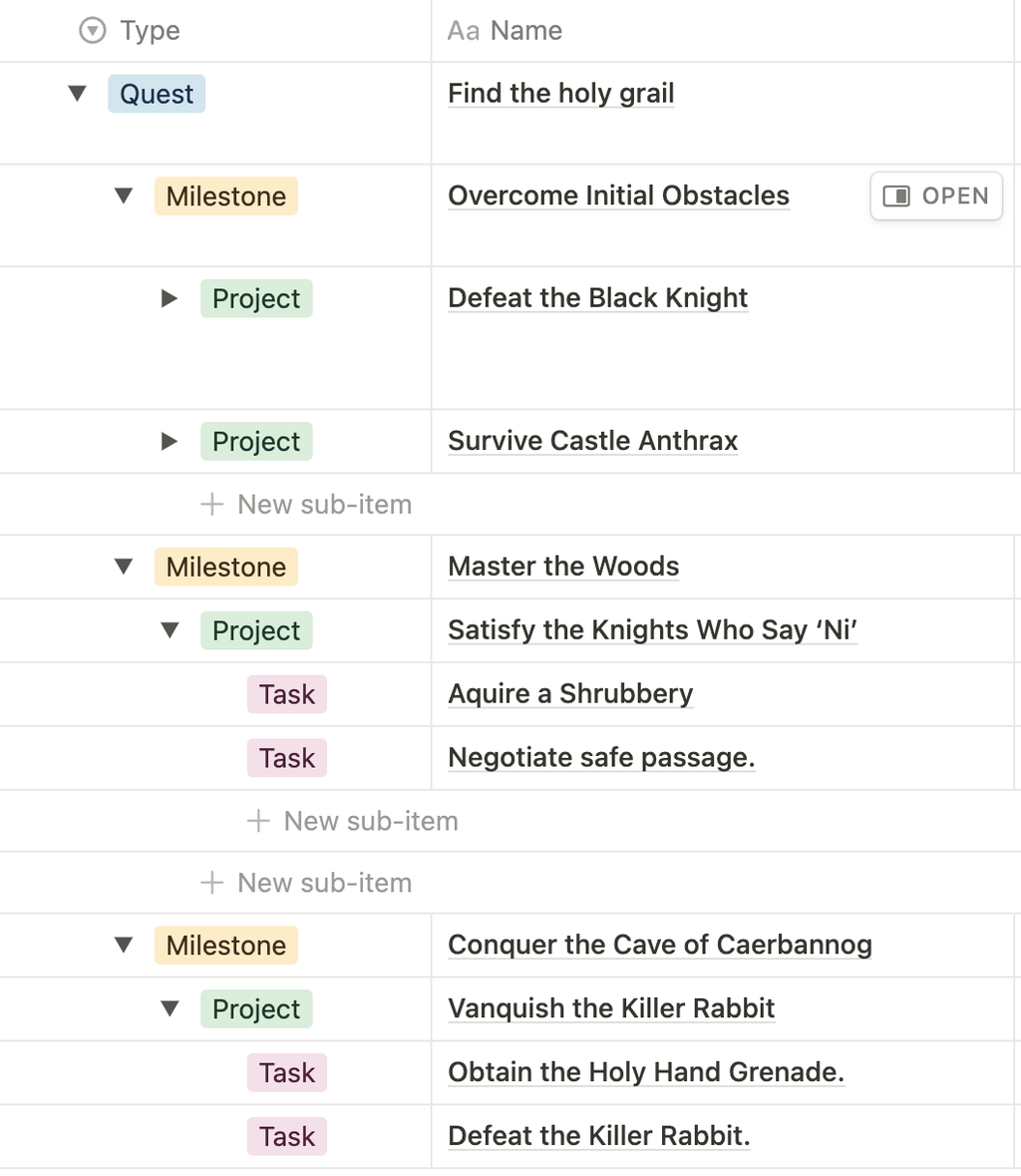
Properties
Timeline
Optionally set start and end dates for this page. Useful when utilizing dependencies.
Time
Used to calculate the total time spend on each task project and milestone using the time property found in each log.
Status
Keep track of your upcoming, active and completed items.
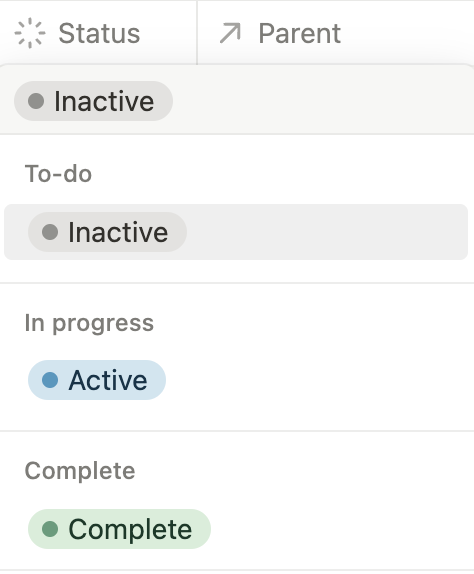
Intensity
How often you’ll work on the item.
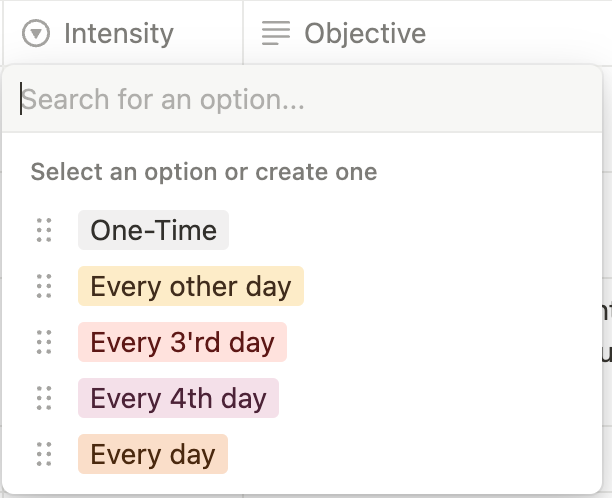
Difficulty
The length of your undertaking.
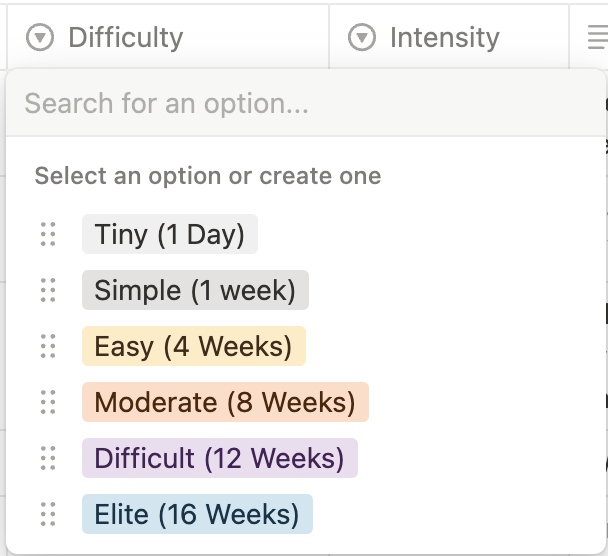
Related pages
There are three types of relational fields on each quest item.
Parent & Child → These fields are used to create relationships between hierarchical page types.
Resources → Connects quest items to resources in your resource database.